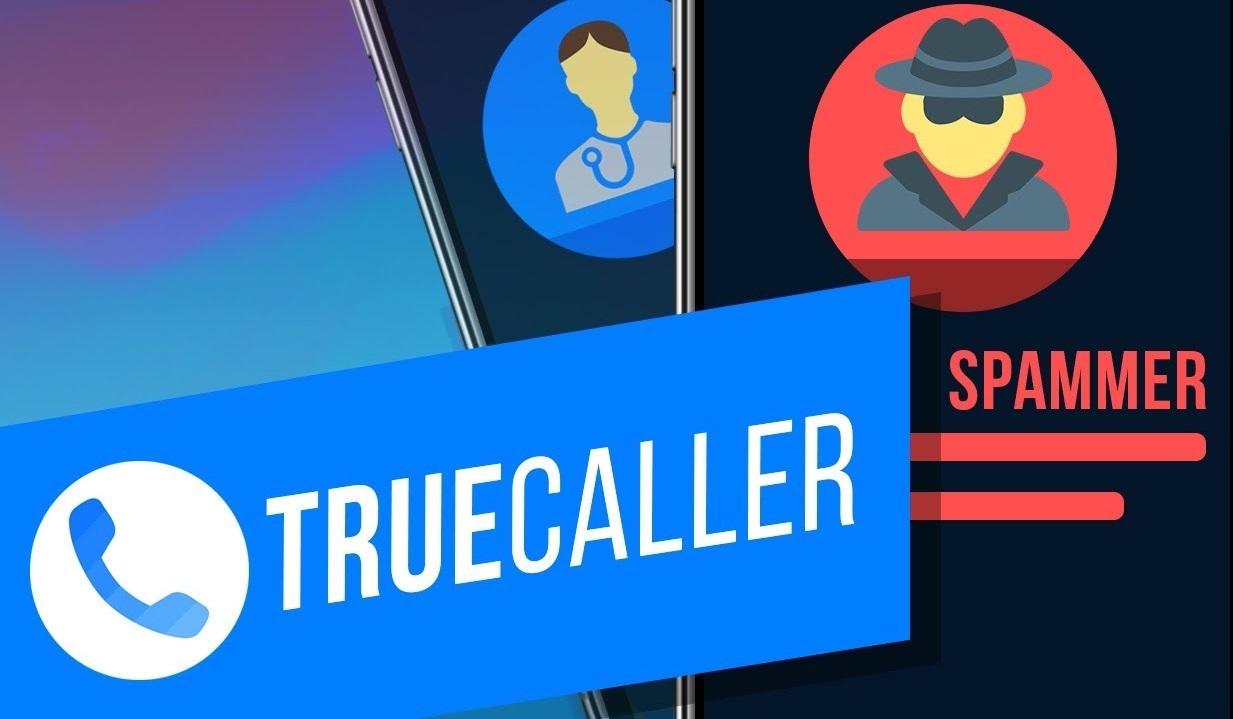Facebook had to face severe criticism in the case of data leakage from Cambridge Analytica, after which founder of Facebook Mark Zuckerberg apologized to users. Then, a new feature has added on Instagram, with the help of users how can Download Instagram Data. I am going to tell you how to download your Instagram data. I have used the computer version for Download Instagram Data. You can go to the mobile phone and Download Instagram Data who data is want to download.
Follow the Simple 8 Steps for Download Instagram Data
Step 1
Go to the Instagram home page here, you must click your profile on the right side.
Step 2
On the Profile page, next to Edit profile, you will see there a Sibyl on the option and click on it.
Step 3
A Pop will come explicitly. Here you will see a privacy and security option, click it.
Step 4
You will reach a new page by simply clicking, where you will see many options.
Step 5
You will see an option to download and click on this option.
Step 6
Instagram will ask you to confirm the email address where you want to Download Instagram Data. Click Next.
Step 7
Then, you must enter your password, and then click Download Order.
Step 8
Instagram will then tell you that a link will be sent to your email. This process can take up to 48 hours.
Also Read:
How to Read Friend’s Message with Secret on Social Network Sites?
Google Creates New Feature For Helping in Local Jobs Search | LinkedIn