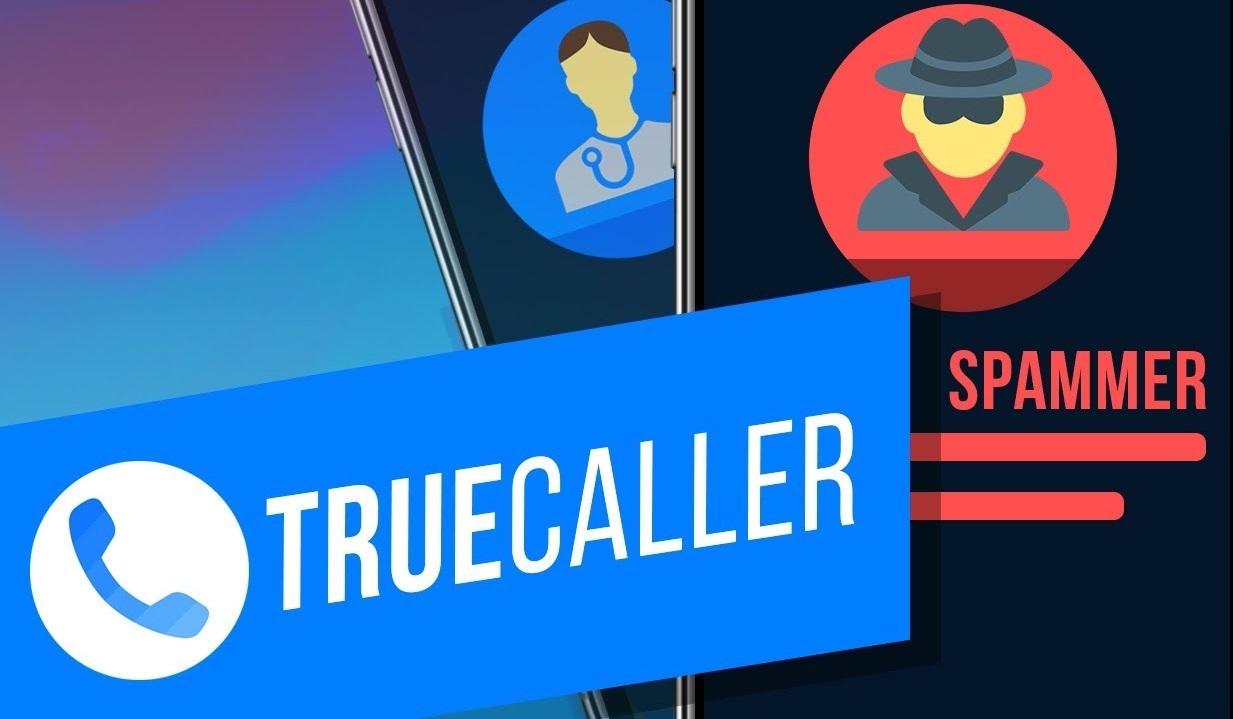The Android 9 Pie beta update has launched for Nokia 6.1 Plus Smartphone. Previously, the Android 9 Pie beta update had launched for Nokia 7 Plus, or other Nokia Smartphone. Let’s you know that Android 9 Pie has launched in August of this year. Android 9 Pie has a rollout in premium and low-cost smartphones, such as Nokia, Google, and One Plus. Let’s say the latest mid-range smartphone of HMD Global was launched last month. The agreement between Nokia and Google, which will launch the latest Android updates on the Android One of Nokia.
Steps for Update Android 9 Pie in Nokia 9 Plus
If you also want to update Android 9 Pie on your Nokia device, you will need to follow some simple steps.
Step 1. First, you need to register your device on the official Nokia website. To do this, you will need your e-mail ID and IMEI number for your Nokia Smartphone.
Steps 2. To find your phone’s IMEI number, go to the numeric keypad and type * # 06 #. When you do, you will see an IMEI number for your phone.
Step 3. Once an account is created, the device must be enabled to make over-the-air (OTA) updates. To do this, go to the website and click the OTA Request option.
Step 4. You must now go to your device and go to the setting option. Here you will see a phone option. Click here to check the search for updates.
Step 5. Update verification will give you the latest update for Android. Download and install the software. Then, after you restart your phone, you will find the latest Android Phone 9.0 phone.
Step 6. If you do not see any new updates for any reason after checking for updates, you must wait 12 hours after registering. Then you will have to update your phone check and get the latest update.
Step 7. If you do not like the latest version of Android, you can also recover your phone on your old Android device from Orio 8.1. Go back to the website and click on the back to go back to Android 8.1. Then, go to the phone and repeat the previous process by checking for updates.
Also Read: Latest Electronics Technology