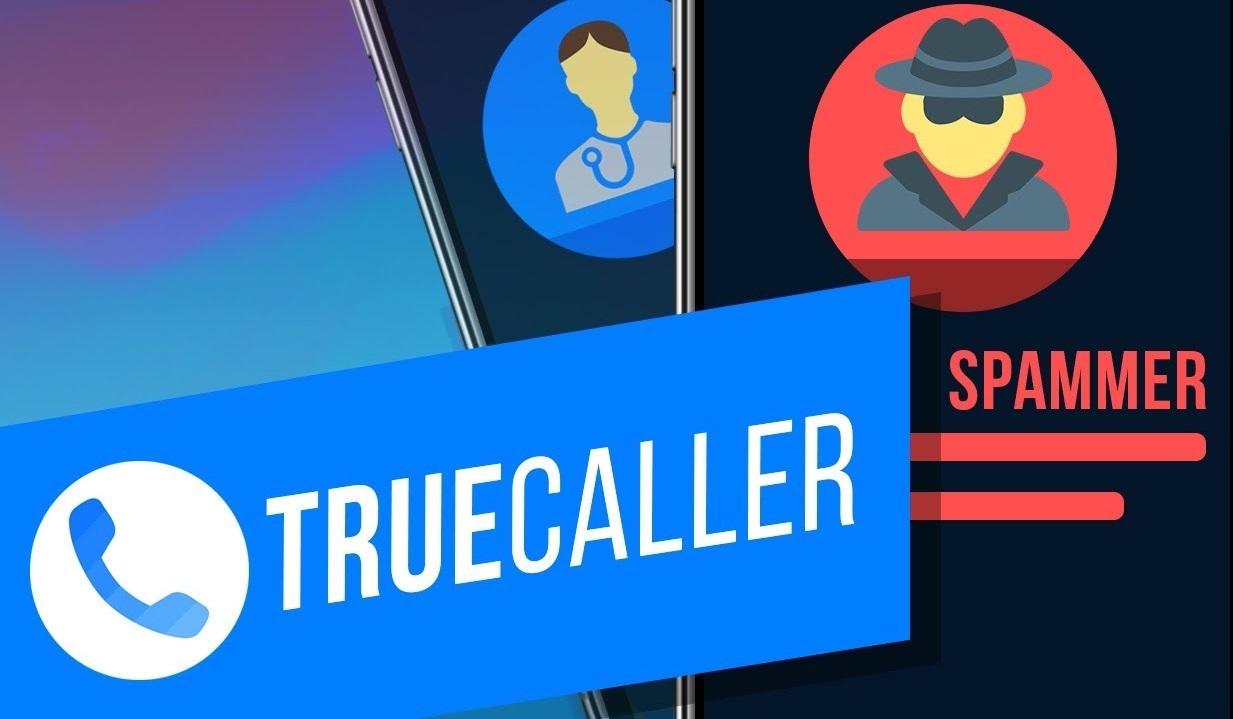Nowadays Pan Card has become necessary everywhere from open a bank account or buy a land, even from the private sector to the government sector. Today, we can not any documents related to work without a PAN card, so the PAN card has been very important. To apply PAN Card Online, you must make multiple trips and you must spend more than the fixed rate of government. PAN card customers are issued by the Income Tax Department. Today, we will let you know about some simple steps where you can apply PAN Card Online and you will not have to go back.
Steps for Apply PAN Card Online
Step 1: You must first submit an online PAN application form on the NSDL website.
Step 2: Before applying for a PAN Card Online, you must specify your transaction type on the National Securities Depository Limited (NSDL) website. If you are a citizen of India, choose Form 49A. If you do not have an Indian citizenship, then if you are a non-resident Indian you should choose Form 49AA.
Step 3: Next, if you want to apply for PAN Card Online for you, select the individual in the category. If you want to apply a corporate PAN Card Online, do not select the individual.
Step 4: Enter your personal information, such as date of birth, name, father’s name, etc.
Step 5: Now enter the CAPTCHA code and click the “Send” button.
Step 6: After you click the Send button on the previous page, click the Next button. On this page, you must enter your home address (where you live and where you want to send your PAN card). Apart from this, you must enter income details. In the contact information, you will need to submit your mobile number, email address, and so on. Next, you can click the Next button.
Steps 7: When you click the Next button, you will be prompted to enter the resident code. In this, you must choose four options: Indian citizens, NRI and foreign citizens, one of the defense services and government employees. After that, you must enter your area and address. Automatically enter this evaluation administrator code. Next, you can click the Next button.
Steps 8: After clicking the Next button, you will be asked to upload a document of your photo, proof of the border and residential address. After you download the document, you will have to pay Rs 115.90 (if you are a citizen of India). Therefore, you can make payments using a debit card, credit card, video, or online banking option.
Pan Application Authentication
Once you have selected your payment options, you’ll be asked to authenticate your PAN card, which will be sent once to your mobile number or email. Your demand will be real once ANP is entered. NSDL will then send an anonymous number of 15 digits. After 15-20 days, the PAN card will arrive at your home.
Track PAN Card online through acknowledgment number by Follow link:
https://tin.tin.nsdl.com/pantan/StatusTrack.html
Also Read:
How to Aadhar Update Online from Home | Aadhar Card Online Updates
What is Face Unlock Feature | How to Work Face Unlock for Any Phone
Know the 3 Things Related to the Smartphone Cover | Precautions